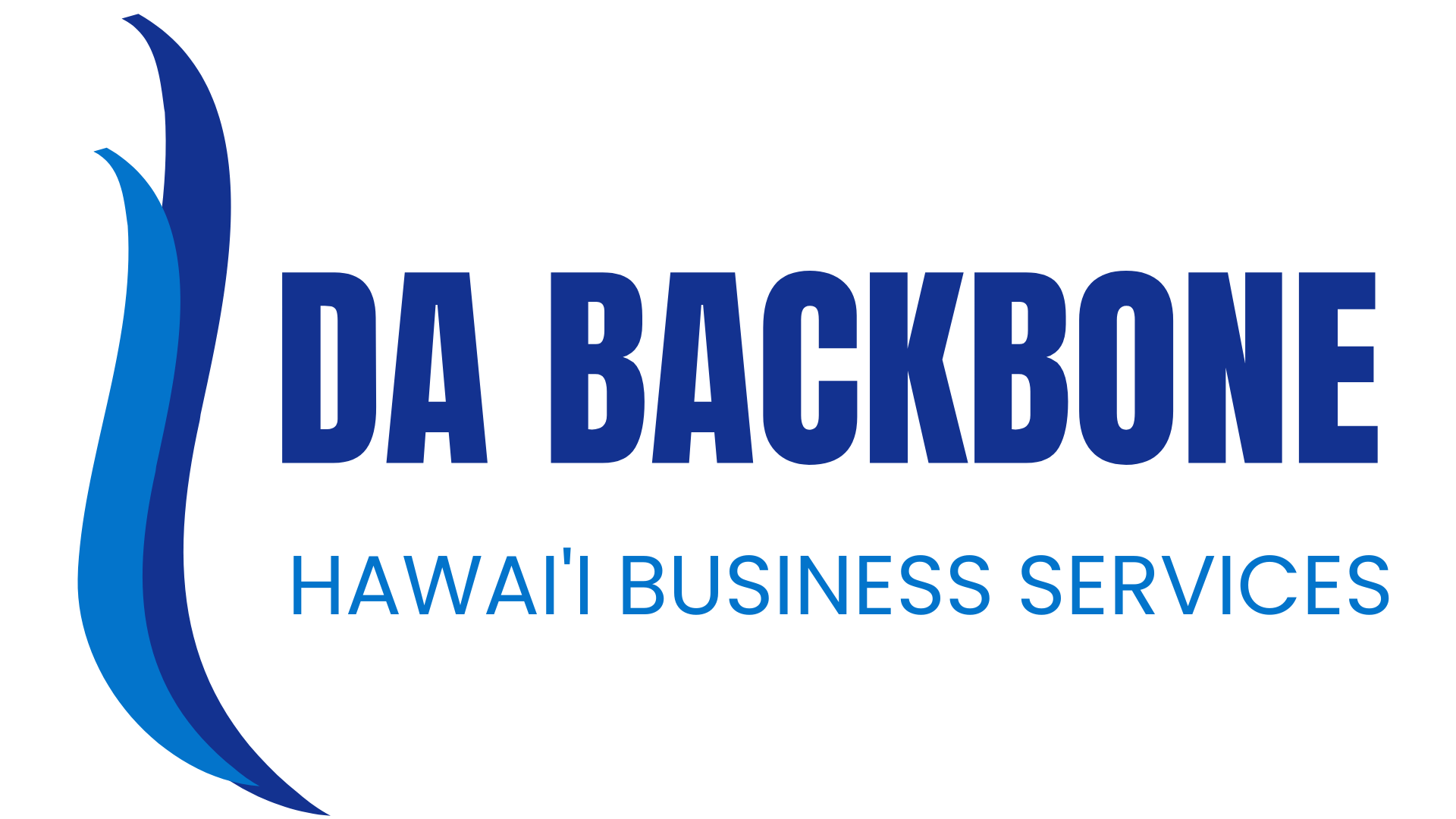PAU HANA
Resources, tips, and best practices for Hawai'i-based businesses

Common Website Design Mistakes and How to Fix Them
Common Website Design Mistakes and Their Fixes
Designing a website is a bit like cooking—get the recipe wrong, and you’ll leave a bad taste in everyone’s mouth. Even the tiniest design misstep can drive visitors away faster than you can say “bounce rate.” But don’t worry! With a few tweaks, you can turn those design disasters into digital delights. Let’s look at the most common website design mistakes and, more importantly, how to fix them.
Slow Loading Speed
The Problem: Visitors expect lightning-fast websites. If your site takes more than three seconds to load, most people will hit the back button.
The Fix: Compress images, enable browser caching, and use a content delivery network (CDN) to speed things up. Tools like Google PageSpeed Insights can help identify bottlenecks.
Non-Responsive Design
The Problem: Ever tried navigating a desktop-only website on your phone? Frustrating, right? A non-responsive design alienates mobile users.
The Fix: Ensure your site adjusts seamlessly to all screen sizes. Use responsive design frameworks like Bootstrap or media queries in CSS to make your site mobile-friendly.
Cluttered Layout
The Problem: A busy, cluttered website overwhelms visitors, leaving them unsure of where to focus.
The Fix: Embrace minimalism. Use white space to let your content breathe and prioritize your most important elements. A clean layout is a happy layout.
Confusing Navigation
The Problem: If users can’t find what they’re looking for in a few clicks, they’ll leave. Simple as that.
The Fix: Streamline your navigation menu. Use descriptive labels and add breadcrumbs to guide users through your site.
Lack of Clear Call-to-Actions (CTAs)
The Problem: Visitors don’t know what to do next—buy, subscribe, or call?
The Fix: Create prominent, action-oriented CTAs. Use phrases like “Shop Now,” “Sign Up Today,” or “Learn More.” Place them strategically above the fold and at the end of pages.
Poor Use of Colors
The Problem: Colors that clash or make text hard to read can be a real eyesore.
The Fix: Stick to a cohesive color palette that aligns with your brand. Use tools like Coolors to create harmonious color schemes.
Ignoring Accessibility
The Problem: Failing to consider users with disabilities excludes a significant audience.
The Fix: Add alt text for images, use keyboard-friendly navigation, and ensure your site meets WCAG guidelines. Accessibility isn’t just kind; it’s crucial.
Outdated Design
The Problem: Your website looks like it was built in 2005, complete with Flash animations and Comic Sans.
The Fix: Modernize with sleek typography, fresh visuals, and updated design trends. Staying current keeps your site relevant.
Low-Quality Images
The Problem: Blurry, pixelated, or unprofessional images scream amateur hour.
The Fix: Use high-resolution images. Free tools like Unsplash and Canva can help you source and optimize stunning visuals.
Too Much Pop-Up Chaos
The Problem: Endless pop-ups are like an overzealous salesperson—they just annoy people.
The Fix: Limit pop-ups to one or two and ensure they’re easy to close. A well-timed pop-up is helpful; an onslaught is not.
The Role of User Feedback
Want to know what your users really think? Just ask! Gathering user feedback is like having a cheat sheet for better design. Use tools like Hotjar or surveys to uncover pain points and optimize accordingly.
Mistakes are part of the process, but ignoring them can cost you conversions and credibility. By addressing these common website design pitfalls, you’ll create a user-friendly, visually appealing site that keeps visitors coming back for more. Remember, no website is perfect, but there’s always room for improvement.
FAQs
1. What’s the most common website design mistake?
Slow loading speed is a big one—nobody likes waiting for a website to load.
2. How can I make my website mobile-friendly?
Responsive design frameworks like Bootstrap make it easy to create a site that works on all devices.
3. What’s a quick fix for improving website navigation?
Simplify your menu and add clear labels to guide users efficiently.
4. How often should I update my website design?
A full refresh every 2–3 years is ideal, but regular tweaks and updates are essential.
5. Why is website accessibility important?
It ensures your site is usable by everyone, including those with disabilities, and improves overall user experience.
Get in Touch
We would love to hear from you! If you have any questions about our services or would like to schedule a consultation, please don't hesitate to reach out to us by submitting the form.